Power Amplifier with quasi complementary model is the final power amplifier with the transistors of the same type (N all) or (P all), not using transistor pairs. Connecting post part 1, in section 2 is still to review mosfet power amplifier. Two output stage configurations capable of delivering up to 350 watts or up to 500 watts into a 4 ohm load.
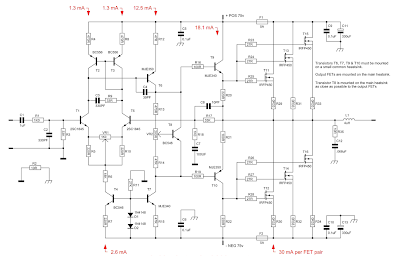 |
| Nmos Power Amplifier Series |
Final Set up And Adjustment
No attempt should be made to set up or test a power amplifier module that is not correctly mounted
on a heatsink. Make sure the main power supply is fused and the work area is clear. First check all
your work and make sure the output devices are insulated from heatsink. The set up is done without
an input or a load connected to the power amplifier.
1. Check the power supply is operating correctly and verify the rail voltages. Switch the power
supply off and check with a multimeter that the rail capacitors have discharged.
2. Correctly connect the ground, positive and negative leads to the power amp module.
3. Remove the PCB fuses and replace with 100 ohm 5 watt resistors. Connect a multimeter
that is set to the 20 volt scale across the positive rail 100 ohm resistor.
4. Check that the power supply connections are correct one last time and switch on. If the
multimeter reading goes off-scale, turn off immediately and find the problem. Check also the
100 ohm 5 watt resistors; they may have gone open cct.
5. If everything seems ok adjust VR2 to set the output stage bias current, by measuring the
voltage across the positive rail resistor. Adjust for a reading of 3 volts per output FET pair. I.e.
For a 6 FET board set for a voltage of 9 volts. This equates to a bias current of 30mA per
FET pair or 90 mA total. For a 10 FET board set for a voltage of 15 volts.
6. If everything seems ok, check the output offset voltage and adjust VR1 to achieve an offset of
less than 10 mV.
7. All being well switch off, back off the bias control trimmer (VR2) and replace the 100 ohm
resistors with 10 ohm 1 watt resistors. Switch on again and re-adjust VR2 to get 0.3 volts per
per FET pair across the positive rail 10 ohm resistor.
8. Switch off, remove the resistors and put the fuses back in. Switch on, re-check the offset
voltage and adjust with VR1 if necessary.
The amp module is ready, connect the input and output and enjoy.
No attempt should be made to set up or test a power amplifier module that is not correctly mounted
on a heatsink. Make sure the main power supply is fused and the work area is clear. First check all
your work and make sure the output devices are insulated from heatsink. The set up is done without
an input or a load connected to the power amplifier.
1. Check the power supply is operating correctly and verify the rail voltages. Switch the power
supply off and check with a multimeter that the rail capacitors have discharged.
2. Correctly connect the ground, positive and negative leads to the power amp module.
3. Remove the PCB fuses and replace with 100 ohm 5 watt resistors. Connect a multimeter
that is set to the 20 volt scale across the positive rail 100 ohm resistor.
4. Check that the power supply connections are correct one last time and switch on. If the
multimeter reading goes off-scale, turn off immediately and find the problem. Check also the
100 ohm 5 watt resistors; they may have gone open cct.
5. If everything seems ok adjust VR2 to set the output stage bias current, by measuring the
voltage across the positive rail resistor. Adjust for a reading of 3 volts per output FET pair. I.e.
For a 6 FET board set for a voltage of 9 volts. This equates to a bias current of 30mA per
FET pair or 90 mA total. For a 10 FET board set for a voltage of 15 volts.
6. If everything seems ok, check the output offset voltage and adjust VR1 to achieve an offset of
less than 10 mV.
7. All being well switch off, back off the bias control trimmer (VR2) and replace the 100 ohm
resistors with 10 ohm 1 watt resistors. Switch on again and re-adjust VR2 to get 0.3 volts per
per FET pair across the positive rail 10 ohm resistor.
8. Switch off, remove the resistors and put the fuses back in. Switch on, re-check the offset
voltage and adjust with VR1 if necessary.
The amp module is ready, connect the input and output and enjoy.
0 Response to "Nmos Power Amplifier Series"
Post a Comment